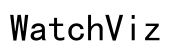Why Won't My Fitbit Charge?
Introduction
Your Fitbit has become a significant part of your daily routine, tracking steps, monitoring heart rate, and even aiding in sleep analysis. Imagine the frustration when you urgently need to charge it, and it just won’t respond. Whether you're using a Fitbit Charge, Inspire, or Versa, encountering charging issues can be baffling. This blog aims to shed light on why these issues arise and provides comprehensive solutions to help you get back on track.
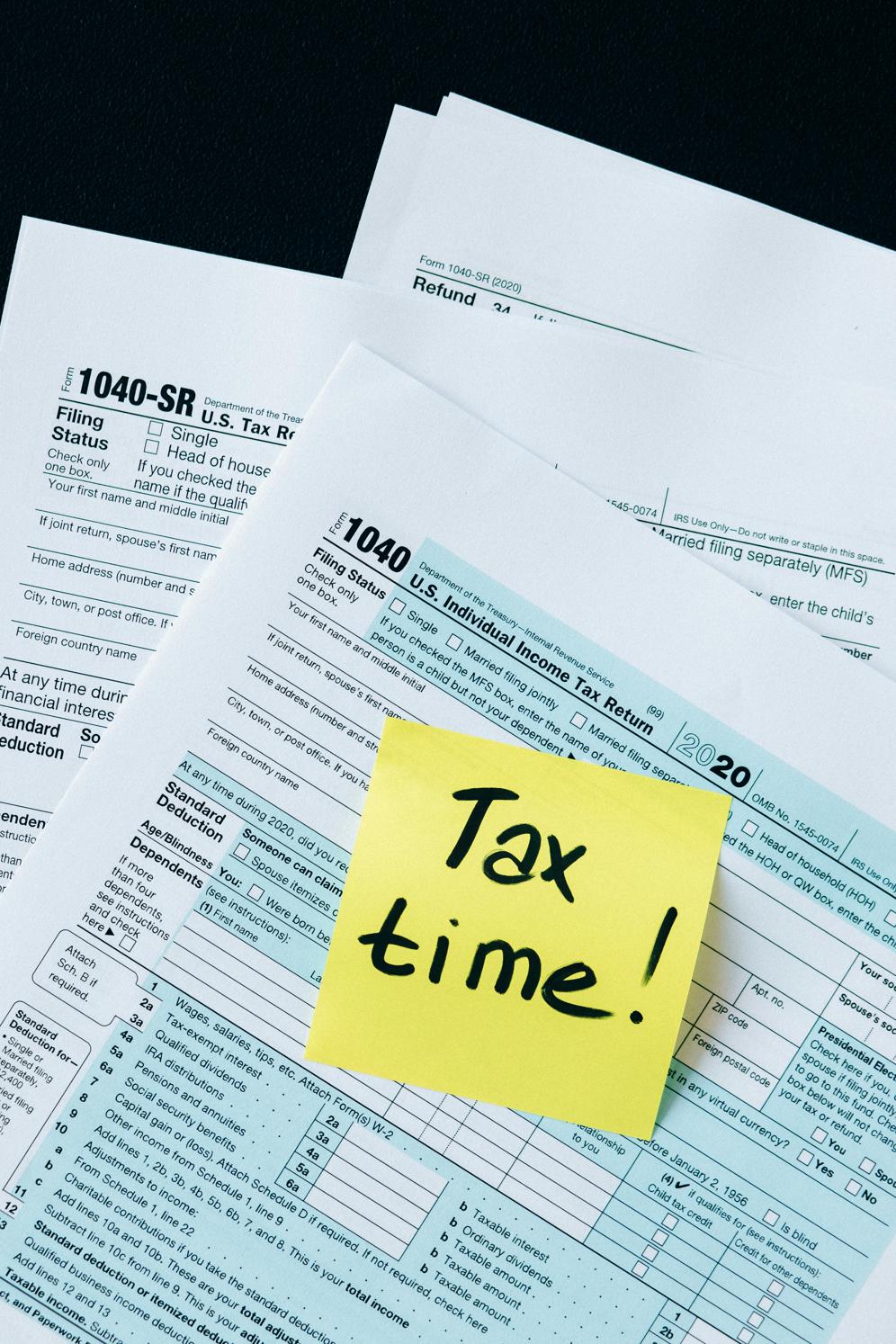
Common Reasons Why Your Fitbit Won't Charge
Fitbit devices are renowned for their reliability, but like any electronic gadget, they can sometimes run into problems. There are several reasons why your Fitbit might not charge:
-
Dirty Charging Contacts: The charging contacts on the device and the cable can accumulate dirt and grime over time. This can obstruct the electrical connection.
-
Faulty Charging Cable or Port: Sometimes, the issue lies in the hardware. A damaged charging cable or port can prevent your device from charging properly.
-
Software Glitches: Occasionally, the problem might not be hardware-related. Software glitches can prevent the device from recognizing that it’s connected to a charger.
Understanding these common causes can help you diagnose and resolve charging issues more effectively.
Step-by-Step Troubleshooting Tips
Now that we've identified the common reasons, let's dive into detailed troubleshooting. Follow these steps to determine the exact problem and find a solution.
Cleaning the Charging Contacts
-
Check for Debris: Inspect the charging contacts on both your Fitbit and the charging cable.
-
Clean the Contacts: Use a toothbrush, cotton swab, or a soft cloth dipped in rubbing alcohol to gently clean the contacts. Avoid using excessive force as it may damage the contacts.
-
Dry the Contacts: Ensure they are completely dry before attempting to charge your device again.
Inspecting and Replacing the Charging Cable
-
Examine the Cable: Look for visible signs of wear and tear. Bent or frayed cables can cause charging failures.
-
Test with Another Cable: If you have another compatible Fitbit charging cable, try using it. This can help you determine if the issue lies with the original cable.
-
Purchase a New Cable: If the problem persists with your original cable, consider purchasing a new one from an authorized retailer.
Restarting Your Fitbit Device
-
Locate the Restart Function: Most Fitbits can be restarted through the device settings or by pressing specific buttons.
-
Follow the Restart Procedure: Typically, this involves holding down the button on your Fitbit for 10-15 seconds until you see a logo or feel a vibration.
-
Reconnect to the Charger: After restarting, reconnect your Fitbit to the charger and see if it charges.
Checking the Charging Port on Your Fitbit
-
Inspect for Damage: Look closely at the charging port on your Fitbit for any signs of physical damage.
-
Use Compressed Air: If you see dust or debris in the charging port, use a can of compressed air to clean it out.
-
Gently Separate Pins: If the charging pins appear to be stuck or pressed flat, use a small, non-metallic object to gently lift them.
Following these steps can often resolve charging issues without requiring professional intervention.

Ensuring Proper Charging Practices
Apart from troubleshooting, it’s essential to follow good practices to ensure your Fitbit charges correctly and efficiently.
Correct Way to Attach Charger to Fitbit
-
Align Correctly: Ensure that the charging cable is aligned correctly with the contacts on the Fitbit device.
-
Secure Connection: Make sure the charger clicks or fits snugly. A loose connection can lead to intermittent charging.
Optimal Charging Environment
-
Avoid Extreme Temperatures: Charge your Fitbit in a cool, dry place away from direct sunlight or extreme cold.
-
Stable Surface: Place your device on a stable surface to avoid accidental disconnections during charging.
Using the Right Power Source
-
Use Official Accessories: Always use the charger and cable provided by Fitbit or authorized replacements.
-
Avoid USB Hubs and Older Computers: Some USB hubs and older computers may not provide sufficient power. Use a wall charger or a modern, powered USB port.
Adhering to these practices can prolong the life of your Fitbit’s battery and ensure consistent charging.
When to Seek Professional Help
If you've tried all the troubleshooting steps and your Fitbit still won't charge, it might be time to seek professional assistance.
Contacting Fitbit Support
-
Official Support Channels: Reach out to Fitbit’s official support for detailed guidance and assistance.
-
Online Resources: Utilize Fitbit’s online troubleshooting guides and support community.
Warranty Considerations
-
Check Your Warranty: Determine whether your device is still under warranty. If so, you may be eligible for a replacement or repair at no extra cost.
-
Save Receipts: Keep purchase receipts and warranty documentation handy when contacting support.
Authorized Repair Services
- Official Repair Centers: Only use authorized service centers for repairs to ensure that your device is properly and safely fixed.
Timely and professional support can often resolve issues that can’t be fixed through simple troubleshooting.

Conclusion
Charging issues with your Fitbit can be a significant inconvenience, but they’re often easy to resolve with the right steps. From cleaning the contacts to seeking professional help, understanding the common causes and solutions can save you time and frustration. By following these tips, you can ensure that your Fitbit remains a reliable companion in your fitness journey.
Frequently Asked Questions
Can I use any charger with my Fitbit?
It’s highly recommended to use the charger provided with your Fitbit or an authorized replacement. Using third-party chargers can potentially damage your device and void your warranty.
What should I do if my Fitbit dies completely?
If your Fitbit dies completely, try charging it with the original charger for at least an hour. If it still doesn’t turn on, follow the troubleshooting steps outlined above.
How often should I clean my Fitbit and charger?
Regular maintenance is essential. Clean the charging contacts on both your Fitbit and the charger at least once a month to ensure a proper connection and efficient charging.