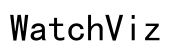Does Garmin Watch Work with iPhone?
Introduction
Garmin watches have become a favored choice for fitness enthusiasts and tech-savvy individuals alike. These smartwatches are known for their robust features and precision tracking capabilities. However, a common question among iPhone users is whether Garmin watches are compatible with iPhones. This blog aims to address that question, providing a comprehensive overview of compatibility, setup, features, common issues, user experiences, and frequently asked questions.
Understanding how Garmin watches integrate with iPhones can help you maximize your device's potential. Whether you're tracking your workouts, monitoring your health metrics, or staying connected on the go, knowing the nuances of this compatibility is crucial for an optimized experience.
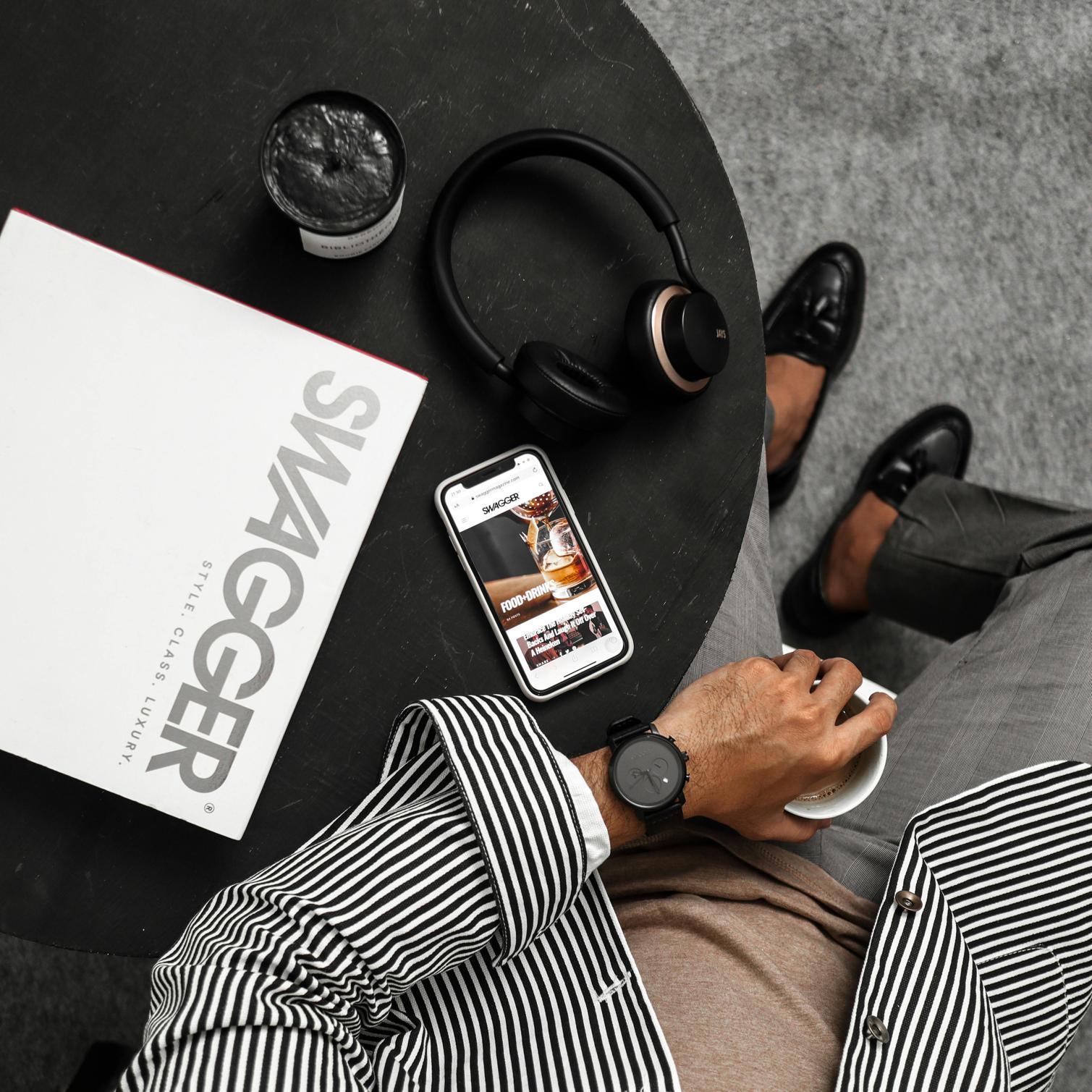
Compatibility Overview
Garmin watches are designed to work seamlessly with both Android and iOS devices, including iPhones. The main bridge between your Garmin watch and your iPhone is the Garmin Connect app, available for free download from the Apple App Store. This app makes it possible to sync your watch with your iPhone, offering various functionalities and updates.
In general, most modern Garmin watches are compatible with iPhones. However, compatibility might vary depending on your iPhone's model and iOS version. It's always a good idea to check the specific compatibility of your Garmin model on Garmin’s official website or the product manual. Additionally, regular software updates from both Garmin and Apple improve the connectivity and performance between the devices, making the user experience more seamless over time.

Setting Up Your Garmin Watch with iPhone
Setting up your Garmin watch with an iPhone is a straightforward process. Here’s a step-by-step guide to help you get started:
-
Download Garmin Connect: Open the Apple App Store on your iPhone and search for 'Garmin Connect.' Download and install the app.
-
Create or Sign In: If you are a new user, create a Garmin account. If you already have one, simply sign in.
-
Pairing Your Devices: Turn on your Garmin watch and put it in pairing mode. This is usually done by accessing the settings menu on the watch.
-
Connect via Bluetooth: In the Garmin Connect app, tap on 'More' and then 'Garmin Devices.' Follow the on-screen instructions to pair your watch with your iPhone via Bluetooth.
-
Complete Setup: Once paired, follow the prompts in the Garmin Connect app to complete the setup process, including any necessary firmware updates and personalization settings.
These steps ensure that your Garmin watch and iPhone function together efficiently, allowing you to access a broad range of features and data.
Features and How to Use Them
Once your Garmin watch is connected to your iPhone, you can unlock a plethora of features. Here’s a look at some key functionalities and how to use them:
Activity Tracking
Garmin watches excel in activity tracking, providing detailed metrics for various sports and exercises. You can monitor your steps, distance, calories burned, and heart rate. To view these metrics, simply open the Garmin Connect app and sync your data.
Notifications
One of the advantages of pairing your Garmin watch with an iPhone is receiving notifications on your wrist. You can get alerts for calls, texts, emails, and app notifications. Customize which notifications you want to receive by navigating to the settings menu in the Garmin Connect app.
GPS Navigation
For outdoor activities, the built-in GPS functionality is invaluable. Whether you're hiking, running, or cycling, you can access precise maps and routes. Open the activity profile on your Garmin watch, select your activity, and start tracking to get real-time GPS data.
Health Monitoring
Garmin watches offer extensive health monitoring features, including sleep tracking, stress tracking, and body battery energy monitoring. These metrics help you understand your overall well-being. Access these insights from the Garmin Connect app, where you can view detailed reports and trends.

Common Issues and Solutions
While Garmin watches generally work well with iPhones, users might encounter some common issues. Here’s how to troubleshoot them:
Syncing Issues
- Solution: Ensure Bluetooth is enabled on both devices. If syncing fails, try restarting both your Garmin watch and iPhone. Also, updating the Garmin Connect app and your iPhone’s iOS can help resolve connectivity problems.
Notifications Not Appearing
- Solution: Check the notification settings in both your iPhone and the Garmin Connect app. Ensure that all necessary permissions are granted. Restarting your watch and phone can also resolve this issue.
Battery Drain
- Solution: High battery consumption can sometimes be a problem. Disable unnecessary features you don't frequently use, such as continuous heart rate monitoring, to conserve battery life. Sync your data regularly to avoid excessive battery drain.
Addressing these issues ensures a smoother and more enjoyable experience with your Garmin watch.
User Experiences and Testimonials
Many iPhone users have shared positive experiences with their Garmin watches. For instance, Sarah, an avid runner, highlights how her Garmin Forerunner complements her iPhone, providing her with accurate running metrics and seamless music integration. John, a fitness enthusiast, appreciates the detailed health insights he gets on his iPhone through the Garmin Connect app.
These testimonials reflect the satisfaction among iPhone users who have successfully integrated their Garmin watches. The consistency in performance and reliability makes Garmin a popular choice for many.
Conclusion
Garmin watches are highly compatible with iPhones, offering a wide range of features that cater to fitness, health, and connectivity needs. From seamless pairing and robust tracking capabilities to effective troubleshooting, the synergy between Garmin watches and iPhones is evident. For those looking to enhance their fitness journey or simply stay connected, integrating a Garmin watch with an iPhone is a dependable choice.
Whether you're new to smartwatches or an experienced user, this guide aims to provide valuable insights to help you make the most of your Garmin watch when paired with an iPhone.
Frequently Asked Questions
How do I know if my Garmin watch is compatible with my iPhone?
Check the Garmin official website or the product manual for specific compatibility information. Most modern Garmin watches are compatible with iPhones.
Can I receive notifications from my iPhone on my Garmin watch?
Yes, you can receive calls, texts, emails, and app notifications. Customize these settings via the Garmin Connect app.
What should I do if my Garmin watch and iPhone are not syncing?
Ensure Bluetooth is enabled, restart both devices, and update to the latest software versions on both your Garmin device and iPhone. If issues persist, refer to Garmin's support resources.