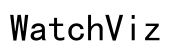How to Activate T-Mobile SIM Card: A Comprehensive Guide
Introduction
Activating your T-Mobile SIM card doesn't have to be a daunting task. Whether you're a new customer or upgrading to a new device, knowing how to activate your T-Mobile SIM card is essential for seamless connectivity. By following this comprehensive guide, you'll be able to activate your SIM card without any hassle, ensuring you stay connected and take full advantage of T-Mobile's extensive network.
This guide will walk you through every step of the process, from understanding what a T-Mobile SIM card is, to preparing for activation, and troubleshooting common issues. Let’s dive in and make your T-Mobile activation a smooth experience.

Understanding T-Mobile SIM Cards
A SIM card, or Subscriber Identity Module, is a small, programmable chip used in mobile devices to store data, authenticate users on a network, and enable connectivity. T-Mobile SIM cards allow you to access T-Mobile’s extensive wireless network, providing you with voice, text, and data services.
T-Mobile offers various types of SIM cards, including standard, micro, and nano SIMs, to accommodate different devices. When selecting a SIM card, it’s important to choose the correct size for your device. Additionally, T-Mobile provides multi-size SIM cards that can be adapted to fit different slots, making it easier for customers to switch between devices.
Understanding the role and functionality of a SIM card is crucial for activating and using your T-Mobile services effectively. With this knowledge, you can better prepare for the activation process and troubleshoot any potential issues that may arise.
Preparing for Activation
Before you begin the activation process, there are a few preparations you need to make to ensure a smooth experience.
Ensuring Device Compatibility
First, verify that your device is compatible with T-Mobile’s network. Most unlocked GSM phones are compatible, but it’s always good to check to avoid any activation issues. You can visit T-Mobile’s compatibility checker on their website and enter your device’s details.
Unboxing and Inspecting Your SIM Card Package
When you receive your T-Mobile SIM card package, unbox it carefully and inspect the contents. Make sure you have the SIM card, any necessary adapters, and the activation instructions. If anything is missing or damaged, contact T-Mobile customer support immediately.
By ensuring compatibility and having your SIM card package ready, you can avoid delays and proceed directly to the activation process.
Methods for Activating Your T-Mobile SIM Card
T-Mobile offers several convenient methods to activate your SIM card. You can choose the method that works best for you.
Online Activation
- Visit T-Mobile’s Activation Page: Go to the T-Mobile website and navigate to the activation page.
- Log Into Your Account: If you don’t have an account, you’ll need to create one.
- Enter the SIM Card Number: You’ll find this number on the SIM card itself. It’s usually a 19- or 20-digit number.
- Follow the Prompts: The website will guide you through the remaining steps, including entering device information and plan details.
- Complete the Activation: Once all information is provided, confirm the activation. Your SIM card should be active within a few minutes.
Activation via the T-Mobile App
- Download the App: If you haven’t already, download the T-Mobile app from your device’s app store.
- Sign In or Create an Account: Use your T-Mobile credentials to log in or create a new account.
- Go to the Activation Section: In the app, find the activation section in the menu.
- Enter the Required Information: Input your SIM card number and any additional details.
- Complete the Activation: Follow the app’s prompts to finalize the activation.
Phone Activation with Customer Service
- Call T-Mobile Customer Service: Dial T-Mobile’s customer service number from another phone.
- Provide Your Information: A representative will ask for your SIM card number, device details, and account information.
- Follow the Instructions: The representative will guide you through the activation process.
- Confirm Activation: Once the process is complete, your SIM card should be active.
Choosing the method that suits you best allows for a flexible and user-friendly activation experience.
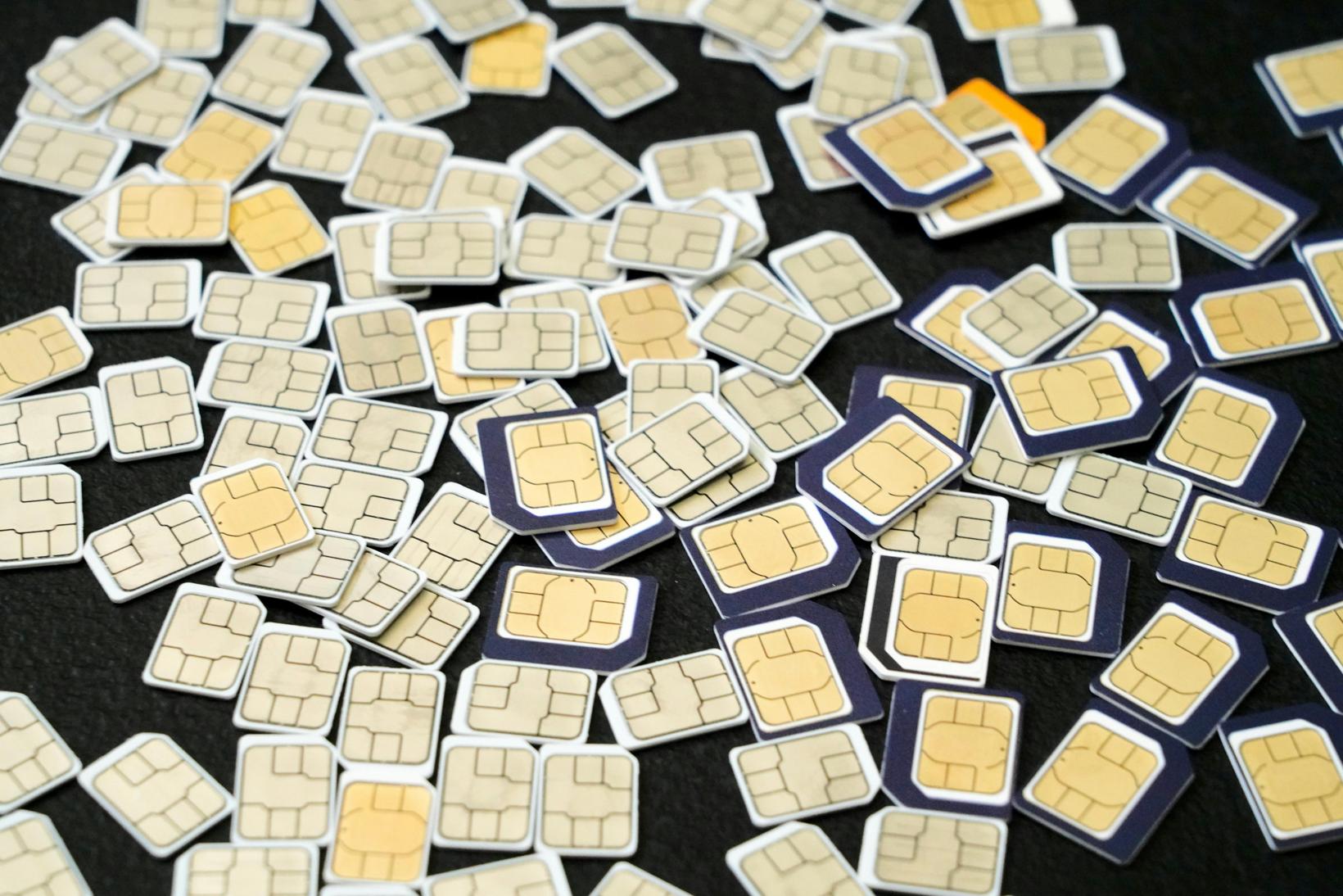
After Activation Procedures
Once your SIM card is activated, there are a few additional steps to ensure your device is fully functional and customized to your needs.
Setting Up Voicemail and Other Features
Setting up your voicemail is essential for managing missed calls. Follow the instructions provided by T-Mobile to configure your voicemail. Additionally, explore other features like call forwarding, visual voicemail, and voice-to-text services that enhance your device's functionality.
Installing Necessary Updates
Check for any available updates for your device. Software updates often include important security patches and feature enhancements that can improve your user experience. Ensure your device is connected to Wi-Fi and fully charged before installing updates.
Customizing Your T-Mobile Experience
Personalize your T-Mobile experience by exploring various settings and features. You can customize your data usage settings, set up parental controls, and enable international roaming if needed. Familiarizing yourself with these options allows you to make the most of T-Mobile’s services.
Completing these after-activation steps ensures your device is aptly configured and ready to use.

Troubleshooting Common Issues
If you encounter any issues during or after the activation process, here are some common problems and solutions:
- No Service or Signal: Ensure your device is compatible with T-Mobile’s network and that the SIM card is properly inserted. Restart your device and check for any network outages in your area.
- SIM Card Not Recognized: Remove the SIM card, inspect it for damage, and reinsert it. Ensure it’s correctly placed in the SIM card slot.
- Activation Delays: Sometimes, it may take a bit longer for the activation to complete. Wait for a few minutes and try restarting your device. If the issue persists, contact T-Mobile customer support for assistance.
By troubleshooting these common issues, you can quickly resolve problems and get your device up and running.
Conclusion
Activating your T-Mobile SIM card is a straightforward process when you’re equipped with the right information. From preparing for activation to troubleshooting common issues, this guide covers everything you need to ensure a seamless experience. By following the steps outlined, you can activate your SIM card and enjoy T-Mobile’s robust network without any hassle. Stay connected and make the most of your mobile experience with T-Mobile.
Frequently Asked Questions
What do I do if my T-Mobile SIM card isn’t working after activation?
If your SIM card isn’t working after activation, ensure it is correctly inserted and your device is compatible with T-Mobile’s network. Restart your device and check for any updates. If the problem persists, contact T-Mobile customer support for assistance.
Can I use my T-Mobile SIM card in an unlocked phone from another carrier?
Yes, you can use your T-Mobile SIM card in an unlocked phone from another carrier, provided the phone is compatible with T-Mobile’s network.
How long does it take to activate my T-Mobile SIM card?
The activation process usually takes a few minutes, but in some cases, it might take longer. If your SIM card isn’t active within an hour, try restarting your device or contacting T-Mobile customer support for help.