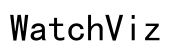The Ultimate Guide to Ultra High Definition Monitor Resolution
Introduction
Ultra High Definition (UHD) monitors have revolutionized the way we view digital content. With four times the resolution of Full HD, UHD offers unparalleled visual clarity and detail. This guide aims to demystify UHD monitors, exploring their benefits, comparing them to other resolutions, examining key features, and providing practical advice on choosing the right one for your needs.

What is Ultra High Definition (UHD)?
Ultra High Definition (UHD) refers to a resolution of 3840 x 2160 pixels, offering four times the pixel count of Full HD (1920 x 1080 pixels). UHD is commonly associated with 4K resolution due to similar pixel dimensions, but technically, 4K refers to 4096 x 2160 pixels used in cinema settings. UHD has become the standard for many modern displays, providing sharper, more detailed images.
UHD monitors are designed to deliver high-performance visuals for various activities, from professional tasks to entertainment. Understanding what UHD means and its implications on display technology can help you make more informed choices when selecting a monitor.
Benefits of UHD Monitors
Enhanced Visual Clarity
One of the primary benefits of UHD monitors is enhanced visual clarity. The higher pixel density results in crisper images and text, reducing the strain on your eyes during long hours of screen time. This level of detail is particularly beneficial for tasks requiring precision, such as graphic design, photo editing, and video production.
Better Multitasking for Professionals
UHD monitors enable better multitasking by providing a larger workspace. With more screen real estate, you can have multiple windows open side-by-side without compromising readability. This feature is invaluable for professionals who need to reference several documents or applications simultaneously, boosting productivity and efficiency.
Ideal for Gamers and Content Creators
Gamers and content creators benefit significantly from UHD monitors. For gamers, the high resolution enhances the gaming experience by providing more detailed and immersive visuals. Content creators, including video editors and digital artists, can see their work in greater detail, allowing for more precise editing and color correction. The overall improved visual experience makes UHD monitors a worthwhile investment for both gaming and creative tasks.

Comparing UHD with Other Resolutions
Full HD vs. Quad HD vs. UHD
Before diving into the specifics of UHD, it's helpful to understand where it stands in comparison to other popular resolutions.
- Full HD (1920 x 1080): The standard resolution for most monitors and TVs, Full HD offers decent image quality but falls short in terms of sharpness and detail compared to higher resolutions.
- Quad HD (2560 x 1440): Also known as 1440p, Quad HD provides a middle ground between Full HD and UHD, offering better clarity and more screen space without the need for as much graphical power as UHD.
- UHD (3840 x 2160): With four times the resolution of Full HD, UHD delivers the highest level of detail and clarity, making it ideal for professional and high-performance use.
Real-life Examples and Use Cases
Each resolution has its ideal use cases, so understanding these can help you make a more informed decision.
- Full HD: Suitable for general use, such as browsing the web, watching videos, and basic office tasks.
- Quad HD: Preferred by gamers who want a better experience without needing top-tier hardware. Also useful for professionals who need extra screen space for multitasking.
- UHD: The best choice for professionals requiring precision, gamers seeking immersive experiences, and content creators needing the highest level of detail in their work.
Understanding these differences helps you choose the right resolution based on your needs and the capabilities of your hardware.
Important Features to Consider
Refresh Rates and Response Times
A monitor's refresh rate (measured in Hertz) indicates how many times the screen updates per second. Higher refresh rates (e.g., 120Hz or 144Hz) provide smoother visuals, which are crucial for gaming and fast-paced video content. Response time, measured in milliseconds, indicates how quickly a pixel can change from one color to another. Lower response times reduce motion blur, enhancing the viewing experience.
Contrast Ratio and Color Accuracy
Contrast ratio measures the difference between the darkest blacks and the brightest whites a monitor can display. Higher contrast ratios result in more vivid and lifelike images. Color accuracy is equally important, especially for tasks like photo editing and graphic design. Monitors with high color accuracy ensure that the colors you see on the screen match the intended output.
Connectivity Options (HDMI, DisplayPort, etc.)
UHD monitors often come with a variety of connectivity options, including HDMI, DisplayPort, and USB-C. HDMI and DisplayPort are essential for gaming and video playback at high resolutions and refresh rates. USB-C ports are convenient for connecting laptops and other peripherals, offering power delivery and data transfer in addition to display capabilities.
How to Choose the Best UHD Monitor for Your Needs
Screen Size and Resolution
Screen size is a critical factor when choosing a UHD monitor. Larger screens (27 inches and above) make better use of the high resolution, providing an immersive viewing experience. However, ensure your workspace can accommodate the larger size without causing discomfort or strain.
Panel Type: IPS, TN, and VA
- IPS (In-Plane Switching): Offers the best color accuracy and viewing angles, making it ideal for professional use.
- TN (Twisted Nematic): Known for fast response times and lower prices, TN panels are suitable for gamers.
- VA (Vertical Alignment): Provides better contrast ratios than TN and IPS, making it suitable for watching movies and general use.
HDR Support and Other Additional Features
High Dynamic Range (HDR) support enhances the monitor's ability to display a broader range of colors and contrasts. This feature is beneficial for both content creators and consumers who want the best possible visual experience. Other features to consider include built-in speakers, ergonomic stands, and eye-care technologies like blue light filters.

Conclusion
UHD monitors offer significant advantages in terms of visual clarity, multitasking capabilities, and overall viewing experience. Whether you're a professional, a gamer, or a content creator, understanding the benefits and features of UHD monitors will help you make an informed decision. Consider your specific needs, workspace, and budget to choose the best UHD monitor that enhances your productivity and entertainment.
Frequently Asked Questions
What is the difference between UHD and 4K?
UHD (3840 x 2160) is often used interchangeably with 4K (4096 x 2160), but UHD is the consumer standard, while 4K is used in professional cinema.
Do I need a special cable for UHD resolution?
Yes, to achieve UHD resolution at higher refresh rates, you'll need HDMI 2.0 or DisplayPort 1.4 cables, which support higher bandwidth.
Is a UHD monitor worth it for general use?
A UHD monitor is worth it if you value high-resolution visuals and multitasking capabilities. It offers a superior viewing experience for both work and entertainment.