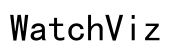How to Block Radiation from WiFi Router
Introduction
WiFi routers have become a staple in almost every home and workplace, providing the convenience of wireless internet. However, concerns surrounding WiFi radiation have raised questions about its safety and potential health risks. This blog aims to shed light on how to effectively block radiation from your WiFi router, ensuring you and your loved ones stay safe. From understanding what WiFi radiation is to employing actionable strategies to reduce exposure, you'll find comprehensive information and practical tips in this guide.

Understanding WiFi Radiation
WiFi operates through electromagnetic radiation, specifically in the radiofrequency (RF) range. When your router sends and receives signals to connect devices to the internet, it emits RF radiation. This kind of radiation falls under non-ionizing radiation, which is considered less harmful than ionizing radiation (like X-rays). Non-ionizing radiation lacks the energy to remove tightly bound electrons from atoms or molecules, thus it's considered less dangerous.
Despite being categorized as non-ionizing, prolonged exposure to high levels of RF radiation may still pose health risks. A key factor affecting exposure is the proximity to the router and the amount of time spent near it. Understanding these factors is crucial for taking the right steps to minimize any potential risks.
Health Concerns Related to WiFi Radiation
Although the level of RF radiation emitted by WiFi routers is generally low, there is ongoing debate and research about its long-term health impacts. Several studies have raised concerns about chronic exposure, citing possible links to headaches, fatigue, sleep disturbances, and even more serious conditions like cancer. Organizations like the World Health Organization (WHO) and the National Institute for Occupational Safety and Health (NIOSH) categorize RF radiation as 'possibly carcinogenic,' indicating a need for cautious exposure.
Children and pregnant women are particularly vulnerable to RF radiation. Their developing tissues and organs are more sensitive to environmental factors, making it essential for guardians to take proactive measures. Therefore, understanding how to mitigate exposure to WiFi radiation can contribute to better health and well-being for everyone in your home.

Strategies to Block WiFi Radiation
Reducing exposure to WiFi radiation doesn't mean sacrificing internet connectivity. Here are some effective strategies to minimize radiation:
Using Physical Barriers
- Metallic Shields: Materials like aluminum foil can act as a barrier. Placing a metallic shield on the side of the router that faces occupied spaces can help reflect and absorb some of the emitted radiation.
- Radiation-blocking Paint: Special paints available in the market block RF radiation. Applying this paint on walls adjacent to where the router is positioned can reduce radiation levels in occupied rooms.
- Router Guards: Place your router in a Faraday cage or a specially designed router guard, which can significantly reduce radiation without impacting your WiFi signal strength.
Optimizing Router Placement
- Distance Matters: Position the router away from high-traffic areas like living rooms and bedrooms. Placing it in a less frequented area, ideally in an enclosed cabinet or a dedicated utility room, can reduce exposure.
- Elevation: Elevating the router above head height can help reduce radiation exposure. High shelves or wall mounts are excellent options.
- Centralized Location: Placing the router in a central location minimizes the power needed to maintain a strong signal throughout your home, thus reducing emitted radiation.
Device Adjustments
- Lower the Power Setting: Some routers allow adjustments to transmit power. Lowering this setting can reduce the range and amount of emitted radiation.
- Use Hardwired Connections: Whenever possible, use Ethernet cables instead of relying on WiFi. This not only minimizes radiation but also provides faster, more reliable internet connections.
- Turn Off When Not in Use: Simple yet effective, turning off your router when it's not needed (like at night) can significantly reduce your total daily radiation exposure.
Additional Tips to Reduce Exposure
Beyond just your router, consider these additional tips to keep RF radiation in check: 1. Limit Device Usage: Reduce the time spent on WiFi-enabled devices and encourage your family to take regular breaks. 2. Enable Airplane Mode: On smartphones and tablets, using airplane mode reduces radiation when WiFi is not needed. 3. Distance When Sleeping: Keep WiFi devices away from your sleeping area to decrease overnight exposure.

Conclusion
Reducing WiFi radiation exposure is both possible and practical. With these strategies, such as using physical barriers, optimizing router placement, and making simple adjustments to devices, you can safeguard your health while enjoying continuous internet connectivity.
Frequently Asked Questions
What materials can block WiFi radiation?
Materials like aluminum foil, radiation-blocking paint, and metallic mesh Faraday cages can effectively block WiFi radiation. These materials reflect and absorb RF waves, thereby reducing exposure.
Is it harmful to sit close to a WiFi router?
Prolonged close proximity to a WiFi router can increase your exposure to RF radiation. It is advisable to maintain a reasonable distance to mitigate any potential health risks associated with long-term exposure.
Can turning off the WiFi router at night reduce radiation?
Yes, turning off your WiFi router at night can significantly reduce your overall exposure to WiFi radiation. This simple step cuts down the cumulative amount of radiation you are subjected to, especially during sleep.