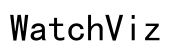Achieving the Perfect Contrast Ratio: Tips for Choosing the Best Monitor in 2024
Introduction
Finding the right monitor often involves navigating a sea of specifications, each promising something better than the next. One critical spec that often gets overlooked yet dramatically impacts your viewing experience is the contrast ratio. Understanding what a good contrast ratio entails can help you make a more informed decision. Whether you're gaming, working professionally on creative projects, or consuming media casually, achieving the perfect contrast ratio will elevate your visual experience.

The Science Behind Contrast Ratio
Basic Definition and Calculation
Contrast ratio is the measure of the difference between the darkest black and the brightest white a monitor can display. Typically, it’s expressed as a ratio such as 1000:1. This means that the brightest white is 1000 times brighter than the darkest black. High contrast ratios bring more depth and richness to displayed images.
How Contrast Ratio Affects Image Quality
A greater contrast ratio ensures better image quality by allowing more distinction between bright and dark areas. This differentiation is critical for scenes with heavy shadowing and bright highlights. Hence, a monitor with a higher contrast ratio will produce images that feel lifelike, with deeper blacks and clearer whites. Poor contrast can make images appear washed out, as the monitor struggles to display the full range of light and dark.

Factors Influencing Monitor Contrast Ratios
Panel Technology: IPS, VA, and TN Compared
The type of panel technology in a monitor hugely influences its contrast ratio.
- IPS (In-Plane Switching): Known for excellent color accuracy and wide viewing angles, but generally lower contrast ratios compared to VA panels.
- VA (Vertical Alignment): Offers superior contrast ratios and deep blacks, making it ideal for watching movies and gaming in low-light settings.
- TN (Twisted Nematic): Often found in budget monitors, TN panels offer high refresh rates but generally have the lowest contrast ratios and poorer color reproduction.
Impact of Brightness and Lighting Conditions
Brightness and ambient lighting also play a crucial role in determining effective contrast. A monitor's backlight may impact the perceived contrast ratio. Higher brightness levels can improve visibility in well-lit conditions but may wash out colors if not balanced properly. On the other hand, low ambient light conditions enhance the monitor's ability to display higher contrasts.
To pick the best monitor for your needs, understanding these factors is vital. Knowing how different technologies, brightness levels, and lighting conditions affect contrast ratios will guide you in making a more informed choice.

Types of Users and Their Contrast Ratio Needs
Gamers: Achieving Deep Blacks and Bright Whites
Gamers benefit significantly from monitors with high contrast ratios as it helps them notice details in dark game environments and bright outdoor scenes. Monitors with good contrast ratios ensure no detail is missed, allowing for an immersive gaming experience. VA panels are often recommended for gamers seeking excellent contrast.
Professionals: Accurate Color Representation and Depth
Professionals in graphic design, video editing, and photography require monitors that can display colors accurately. High contrast ratios, combined with technologies like HDR (High Dynamic Range), offer more precise color representation and image depth. IPS panels are typically the go-to for professionals due to their color accuracy, even if that means compromising on the contrast ratio.
Casual Users: Comfort and Media Consumption
Casual users, those who may use the monitor for browsing, watching videos, or working on documents, still benefit from good contrast, albeit on a less critical scale. A decent contrast ratio can reduce eye strain and make multimedia content more enjoyable. A balanced choice, therefore, would be an IPS panel that offers broad usability without sacrificing too much in any single area.
To sum up, identifying your primary use-case—whether it's gaming, professional work, or casual use—will help determine the best contrast ratio suited for you.
Practical Guide to Improving Contrast Ratio
Adjusting Monitor Settings for Best Results
- Brightness and Contrast: Start by manually adjusting the brightness and contrast settings. Find a balance where the whites are bright but not glaring, and the blacks are deep but not murky.
- Color Temperature: Tweaking the color temperature settings can also impact perceived contrast. Warmer temperatures may enhance color depth.
- Preset Modes: Utilize any built-in preset modes for specific tasks like gaming or movie watching for optimized performance.
Using External Calibration Tools and Software
- Hardware Calibrators: Devices like SpyderX or X-Rite can adjust your monitor's settings to achieve the best possible contrast ratio.
- Software Calibration: Tools such as DisplayCal can help fine-tune monitor settings beyond the basic adjustments, ensuring an accurate contrast ratio.
Tuning your monitor settings and using calibration tools will maximize your monitor's potential, achieving the best contrast ratio possible.
Reviewing 2024’s Best Monitors with High Contrast Ratios
Features to Look For in Modern Monitors
When shopping for a monitor, keep an eye on these key features to ensure excellent contrast performance: - HDR Capability: High Dynamic Range technology significantly improves contrast and color depth. - Local Dimming: Improves contrast by dimming darker areas of the screen. - High Refresh Rate and Low Response Time: Particularly important for gaming.
Top 5 Monitors with Excellent Contrast Performance
- Samsung Odyssey G9: Offers a stunning VA panel with a high 240Hz refresh rate.
- Dell UltraSharp U2723Q: Known for its IPS panel and 4K resolution, great for professionals.
- LG 34GN850-B: Combines IPS technology with a solid contrast ratio suitable for both gaming and professional use.
- Asus ROG Swift PG32UQX: Features mini-LED backlighting for improved contrast and HDR support.
- BenQ PD3200U: Excellent for designers and video editors thanks to its accurate colors and solid contrast ratio.
Conclusion
Achieving the perfect contrast ratio involves understanding your unique needs and how different panels and technologies impact visual quality. Utilize this knowledge to choose the right monitor, adjust the settings properly, and consider external calibration tools for the best experience.
Frequently Asked Questions
What is a good contrast ratio for gaming monitors?
A contrast ratio of at least 3000:1 is recommended for gaming monitors to ensure deep blacks and bright whites.
How can I measure the contrast ratio of my monitor?
Use calibration tools or software like DisplayCal to measure and adjust your monitor's contrast ratio accurately.
Does a higher contrast ratio mean better image quality?
Generally, a higher contrast ratio offers better image quality, providing more depth and a lifelike viewing experience.