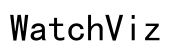How Does Fitbit Track Sleep: Accurate Insights for a Healthier Life
Introduction
Fitbit, a leading brand in wearable technology, has revolutionized the way we monitor our health, particularly through its sleep tracking feature. This sophisticated technology offers invaluable insights into your sleep patterns, helping you improve sleep quality and overall well-being. In this blog, we will explore the mechanics behind Fitbit's sleep tracking system, how to set it up, interpret the sleep data, and use these insights to enhance your sleep health effectively.
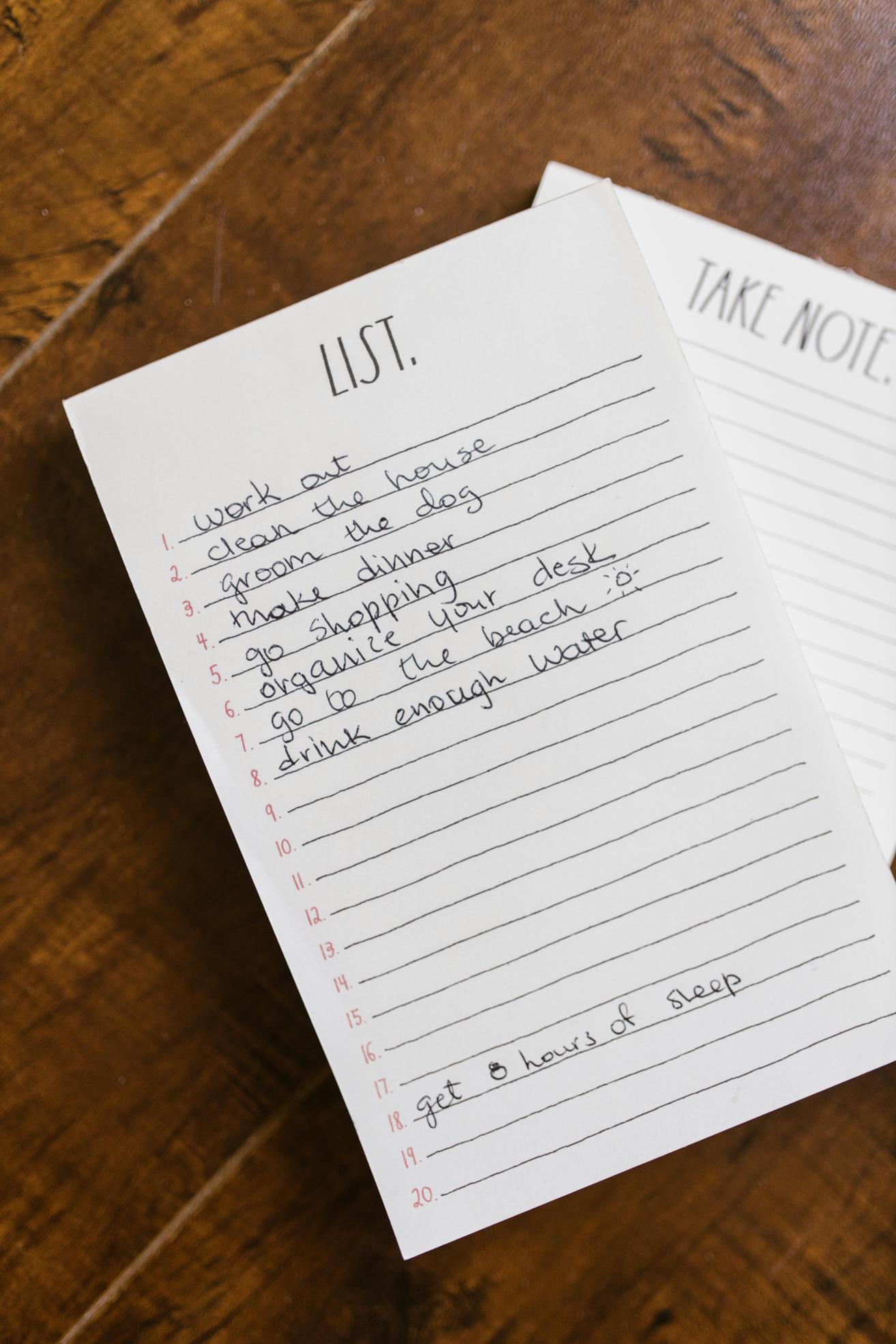
The Mechanism Behind Fitbit’s Sleep Tracking
Fitbit's sleep tracking capabilities are powered by its advanced sensors and technology, which work together to provide precise insights on your sleep.
Sensors and Technology Used
Fitbit devices combine motion sensors with heart rate monitors to gather comprehensive data while you sleep. This data provides the following critical insights:
- Movements: The accelerometer detects even the slightest movements, helping to identify periods of wakefulness during the night.
- Heart Rate Variability: By monitoring changes in your heart rate, Fitbit can determine different sleep stages.
Identifying Different Sleep Stages
Understanding the different stages of sleep is vital for improving sleep quality. Fitbit classifies sleep into three main stages:
- Light Sleep: Transitioning from wakefulness to sleep, important for memory and learning.
- Deep Sleep: This restorative stage aids in physical recovery and immune system strengthening.
- REM Sleep: Crucial for emotional regulation and cognitive functions, REM sleep is the stage when dreaming occurs.
Fitbit’s algorithms combine sensor data to identify and log these stages accurately, offering you a comprehensive picture of your sleep cycle.

Setting Up Fitbit Sleep Tracking
Correct setup is essential to make the most out of Fitbit’s sleep tracking features. Here's a step-by-step guide to setting up and customizing sleep tracking on your Fitbit device.
Step-by-Step Setup Guide
- Charge Your Fitbit: Ensure your device is fully charged to last through the night.
- Wear Your Fitbit Correctly: Wear the device snugly on your wrist, ensuring the sensors maintain contact with your skin.
- Sync Your Device: Open the Fitbit app and sync your device to ensure it communicates with your app seamlessly.
- Navigate to Sleep Settings: In the Fitbit app, go to the 'Sleep' section under your dashboard.
- Enable Advanced Sleep Tracking: Turn on advanced features for a more detailed sleep analysis.
Customizing Sleep Sensitivity Settings
Fitbit offers options to customize sleep tracking sensitivity:
- Normal Sensitivity: Recommended for most users, balancing accuracy with battery life.
- Sensitive Mode: Ideal for identifying even brief periods of wakefulness but may drain the battery faster.
By customizing these settings, you can tailor the data collection to fit your specific needs and preferences.
Interpreting Fitbit Sleep Data
Once your sleep data is collected, understanding it effectively is key to making meaningful improvements in your sleep health. Fitbit provides several metrics and tools to aid in this interpretation.
Key Metrics: Sleep Score, Sleep Stages
Your sleep data on Fitbit includes crucial metrics such as:
- Sleep Score: A numerical value summarizing the quality of your sleep based on factors like duration, depth, and restfulness.
- Sleep Stages: Breakdown of the time spent in Light, Deep, and REM sleep.
These metrics provide a quick overview of your sleep quality and help identify areas that need improvement.
Using the Fitbit App for Detailed Reports
In the Fitbit app, you can access detailed sleep reports for a deeper dive into your sleep data:
- Daily Sleep Graphs: Visual representations of your sleep stages throughout the night.
- Trends Over Time: Track your sleep patterns over days, weeks, and months to identify long-term trends.
- Comparative Analysis: Compare your data against population averages or your personal historical data to measure improvement.
These insights help in pinpointing specific issues, such as frequent awakenings or insufficient deep sleep, enabling more targeted interventions.

Tips for Improving Sleep Quality with Fitbit
Leveraging Fitbit’s sleep insights can lead to significant improvements in your sleep quality. Here are some practical tips for getting better rest using your Fitbit device.
Personalized Sleep Insights and Recommendations
Fitbit offers personalized tips based on your sleep data. Common recommendations include:
- Optimize Sleep Environment: Adjust your bedroom settings for optimal darkness, quiet, and temperature.
- Consistent Sleep Schedule: Stick to a regular bedtime and wake-up time, even on weekends.
Setting Sleep Goals and Reminders
Setting sleep goals in the Fitbit app can reinforce healthy sleep habits:
- Set Sleep Goals: Define how many hours of sleep you aim to get each night.
- Bedtime Reminders: Enable notifications to remind you when it’s time to wind down and prepare for bed.
These features help establish a consistent sleep routine, leading to better sleep quality over time.
Common Issues and Troubleshooting
While Fitbit sleep tracking is generally reliable, you might encounter occasional glitches or inaccuracies. Here’s how to address common issues.
Inaccurate Data: Possible Causes and Solutions
Issues like inaccurate sleep data can stem from various factors, including:
- Loose Fit: Ensure your Fitbit is worn snugly.
- Firmware Issues: Keep your device's firmware up to date.
- Environmental Factors: External noise or motion can affect data accuracy.
Firmware Updates and Device Maintenance
Regularly updating your device firmware and maintaining it can prevent common issues:
- Update Firmware: Perform regular firmware updates via the Fitbit app.
- Clean Your Device: Ensure sensors are clean and free from obstructions.
These steps help maintain the accuracy and reliability of your Fitbit’s sleep tracking feature.
Conclusion
Fitbit’s sleep tracking provides a wealth of information that can help you understand and improve your sleep patterns. From setting up the device to interpreting the data and troubleshooting common issues, mastering these aspects enables you to make the most out of your Fitbit for a healthier, more restful life.
Frequently Asked Questions
What Types of Sleep Data Does Fitbit Track?
Fitbit tracks sleep stages, sleep duration, and wake times, providing comprehensive insights into your sleep patterns.
How Accurate is Fitbit Sleep Tracking?
Fitbit sleep tracking is generally accurate, using advanced sensors and algorithms, though occasional discrepancies can occur due to various external factors.
Can I Use Fitbit Sleep Data to Improve My Sleep Habits?
Yes, by following personalized recommendations and setting sleep goals, you can use Fitbit sleep data to make meaningful improvements to your sleep quality.